

What are shared mailboxes in Office 365? How many of these kinds of mailboxes are provided by MS Office 365? Do they require any license to activate a shared mailbox? What are the Office 365 shared mailbox limitations and how to cope with them? and many such queries. In this write-up, we will cover the answers to these questions. Also, we make sure that by the end of this article, you will get all the solutions.
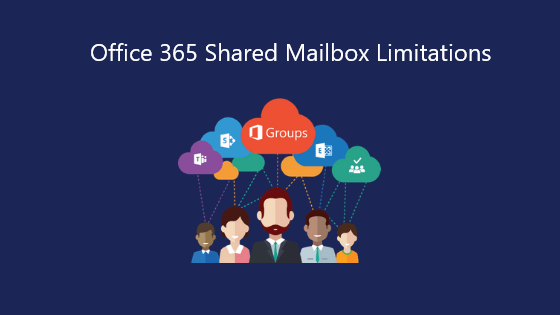
A shared O365 mailbox is a free mailbox that does not require any license to be allocated. However, there are some limitations associated with it. It offers a 50 GB size limit and can be increased but requires a license to be allocated which is one of the limitations of shared mailbox Office 365.
This mailbox is an account that can be used by more than one user. It allows users to send or receive emails from a common mailbox. This comes in handy for the team members to share the load and multiple users can reply to the customer enquires from the same email address.
This mailbox is not anyone’s primary mailbox, but a secondary mailbox using which users can send or receive emails. It does not have any specific password to access it which means no one can log in to the mailbox directly. Only O365 admin can add you as a member of the mailbox and that can be accessed from your primary mailbox.
To create a shared mailbox in Office 365, just go through the instructions given below:
Despite having so many benefits, there are some limitations of shared mailbox Office 365. If a user does not keep track of it, then there are chances of data loss & need to recover deleted emails in Office 365.
There can be situations where the Administrator converts the ex-employee’s mailbox into a shared mailbox so that other employees can access his/her data without any issue. However, there are chances that when the Admin tries to do the same, some issue arises in configuration. You can understand this scenario in detail after having a look at the following query:
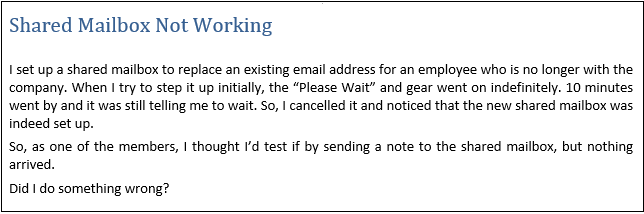
Another limitation of the O365 shared mailbox is that the built-in email application on mobile devices does not provide support for the O365 shared mailbox. This issue is one of the most common limitations of Office 365 shared mailbox. To get rid of this issue and access your emails on your phone, you need to download OWA. Once, you have installed the application, the shared mailbox will be displayed after configuring your primary account.
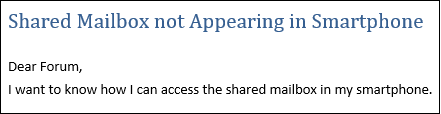
One of the major limitations of shared mailbox Office 365 is it provides users get only 50 GB of storage space but does not require any license to be allocated. Moreover, if the mailbox size gets full, the data of the account will be removed. So, to extend the storage space, the Administrator needs to allocate Exchange Online Plan 1 or 2 licenses in which users will get extra storage space and the option of In-place archive and litigation hold.
The alternative of this solution is that users can go for a professional solution using which users can export Office 365 shared mailbox to PST on your system. So, whenever you see that the shared mailbox storage limit is reaching close to 50 GB, then you can download and use this software.
Furthermore, the additional features of the tool such as exporting selective data while migration as well as the option to pause and resume the process according to your requirement.
One of the most annoying Office 365 shared mailbox limitations is that you can send data to 500 recipients in 24 hours. However, considering the distribution groups or mailing list services can help to mail information to over 500 recipients hassle-free. So, those who are facing the same can consider these services to enhance the communication experience.
Shared mailboxes can be accessible from those who have the proper permissions. But, for those who are outside the group, users can be granted to access the shared mailboxes via the Exchange admin center or PowerShell. This can be done by the Admin of the group.
For any reason, if you don’t use the shared mailbox actively, then it will convert it into inactive mailbox. To activate it, you'll need to get in touch with Microsoft support. When your mailbox is activated, ensure to use it regularly.
Shared mailboxes have limits on the size of attachments for sending or receiving. So, for large files, it is advisable to opt for OneDrive for Business or SharePoint offered by Microsoft. These services are specially designed to communicate & make the sending and receiving task effortless. Remember, these tools come only with the business plan of Microsoft 365, not with the home plan.
Sometimes users face some performance issues with their shared mailboxes like slow response. In that situation, users have to optimize its configuration which includes archiving old emails, reducing the number of folders, or optimizing the mailbox permissions.
A shared mailbox doesn't have its login details like a regular email account. So, you can't directly log into it with a username and password. Instead, you need to log into your email account first, and then you can access the shared mailbox from there.
It won't be possible if you want to archive emails using Office 365 shared mailboxes because shared mailboxes don’t provide the functionality to do so. For the same, other options are available like Microsoft Outlook or Exchange Online Archiving, with this help the users can archive numerous files simultaneously.
It is not possible to check calendars within the shared mailboxes, for that, you have to opt for another application. Apart from this, searching multiple files in shared mailboxes is one of the limitations of shared mailbox Office 365 because it allows users to search email once at a time which becomes quite a time-consuming operation.
So, these are the Office 365 shared mailbox limitations with their solutions. Apart from this, do you know what are the rules of the shared mailboxes?
Read More: How Long Does Office 365 Keep Deleted Emails?
Office 365 offers a great number of features to its users and shared mailbox is one of them. However, there are some Office 365 shared mailbox limitations that can cause data loss or organizations that they cannot afford. Nowadays, a large amount of data is processed daily and an O365 shared mailbox size limit of 50 GB is allocated. So, it becomes important for organizations to keep a copy of their crucial data in the local system. Therefore, we have shared a secure and reliable solution for the users to get rid of the limitations of shared mailbox Office 365.
Frequently Asked Common Queries
Q1. What is the recipient limit for shared mailboxes in Office 365?
The recipient limit of Office 365 shared mailboxes is 500 per message.
Q2. How many shared mailboxes can I have in Office 365?
It depends on the subscription plan that you have owned e.g. you can create up to 500,000 shared mailboxes with a business plan.
Q3. How to increase the mailbox size of Shared Mailboxes?
Access the Exchange Admin Center (EAC) in Office 365 > navigate to the settings for the shared mailbox > adjust its mailbox size.
Q4. How do I check my shared mailbox capacity?
By following the below points, you can check your shared mailbox capacity in seconds:
Q5. How many users can access a shared mailbox?
Only 500 users can access the mailbox in M365.
Q6. Can a shared mailbox be used to archive emails?
No, a shared mailbox in Office 365 can’t be used to archive emails.
Q7. Are there any Office 365 shared mailbox limitations on sending emails from a shared mailbox?
Yes, there is a restriction of 10,000 emails(24 hrs) for sending from shared mailboxes.
Q8. Is there any solution to convert a shared mailbox to a regular mailbox or resource mailbox?
No, you can’t convert a shared mailbox to a regular or resource mailbox.
Q9. Are there any limitations on accessing a shared mailbox from mobile devices?
No, one can access shared mailboxes within mobile phones with the help of Outlook.